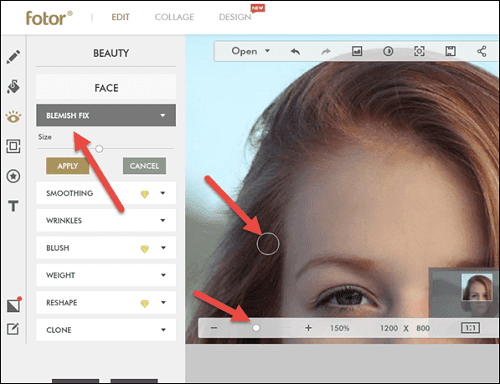We pick up some pictures sometimes want to share in social networking sites, but we may find out some flaws and we need a way to remove them, and without that the programs used there provided free of charge this service sites, I will in this post share with you three of them will not need to create an account by and for free.
It is one of the very wonderful sites that provides you with several tools to make your image better and remove defects before share with your friends. After login to put pressure on enhance your photo, and will pop up a small window, choose where to raise your image via computer or from Facebook, after selected you will find several tools to make it look better and remove defects reported.
No less interesting than the first location, it also provides so many tools out look different from the situation in which your picture, accessed after you press the try for free, refer to the application interface, and it can raise your photo to edit it.
A beautiful location and has a range of the many tools and effects that you can add to your photos, when you enter it you click on Edit a photo, and refer you to another page there can raise your picture, and from the side menu you will find several tools to work with them in order to make the picture better.